Online Safety
The internet is an integral part of children’s lives - with all the potential that the online world and ever-developing technology offers, young people now have access to huge and exciting opportunities. They use technology and social media to express themselves, explore and be creative. It has changed the way that they communicate and we need to ensure that this communication is appropriate and does not cause harm or upset to our students.
Here at Queen Elizabeth’s we are doing all that we can to educate and protect our students in their use of ICT and the internet. Our online safety awareness programme is delivered through PSHE and ICT lessons, through regular assemblies and form-time sessions and through special events delivered by online safety experts. We consider online safety to be a whole school responsibility and so all staff are encouraged to explore safety issues; teachers specifically with their form groups and in lessons where relevant.
Within school, filtered internet usage is monitored, as is students’ use of computers and chromebooks through this, monitoring reports are produced and analysed by relevant senior staff and any concerns will be raised with parents.
Advice for Parents and Carers
Obviously we can only provide these safeguards within school and it is equally important that students are encouraged to use the internet safely and responsibly outside school. We are very grateful for parental support in these issues and we strongly encourage parents and carers to monitor children’s internet activity at home, in order to ensure that all activity is appropriate. We provide as much support to parents and carers as we can - this includes regular online safety updates via parentmail and parental information sessions. We are of course always able to discuss individual concerns on this issue with parents and carers if necessary.
Your help is crucial and talking to your children about how they can keep themselves safe and behave appropriately online is important. We all need to be vigilant when children are using the internet and act to ensure they are protected from people who may pose a risk to them. As you know, children can accidentally or deliberately be exposed to illegal, unwanted or unpleasant content, comments or activity online and there are steps you can take at home to minimise this risk.
We know that new apps and sites appear daily online and it would be unrealistic to ask school staff, parents and carers to understand all of them. The sites and services that your child likes to use may change regularly, but the messages they need to keep themselves safe will remain the same – think before you post, be kind online and ask for help if something makes you feel worried, upset or uncomfortable.
If your child wishes to download a new app then we’d recommend considering some of the following points:
Listen
Take an active interest in your child’s online life and talk with them about how they use technology.
Ask your child why they want to use the app? How did they hear about it?
Discuss with them how they will keep themselves safe - they should know the following through our online safety work at school - but it is important to check this with them:
- How to block and report other users and content
- To speak to a trusted adult if they see anything or something happens online that makes them feel worried, upset or uncomfortable.
- About websites such as ChildLine and CEOP: www.childline.org.uk and www.thinkuknow.co.uk
Functionality
Make sure that you understand how the app works so you can decide if you are happy for your child to use it. You may even wish to set up an account yourself first. Consider:
- Does it allow video chat or the sharing of images?
- Does it allow users to communicate with ‘random’ strangers?
- Does it allow anonymous chat?
- Does it allow in-app purchases?
- Can you restrict access to the content that your child shares?
- How will your child’s personal data be used by the app?
Reviews
What do other people (i.e. other parents and carers) have to say about the app? Ask your friends and family members or take a look online.
You may be able to find reviews via search engines or using tools such as:
www.net-aware.org.uk and www.commonsensemedia.org
Age Restrictions
You can usually find age restrictions within the apps terms and conditions. This is not the same as the app/google store rating.
The age limit for many popular social networking sites is thirteen. This is due to the Children's Online Privacy Protection Act of 1998 (COPPA). The age limit is not based on suitability of content and instead applies to any website, app or online service which collects, stores or uses children’s personal information. Some apps will have age limits of 18+ as they are exclusively designed for use by adults.
If children use apps that are aimed at an older age group then this may leave them vulnerable to being exposed to unsuitable content (including advertising), as well as being contacted by strangers.
For more information on age ratings and inappropriate content please head to the 'Parent Guides to Apps, Websites and Games' section in the drop down menu on the left.
Safety
Many popular apps will have ‘help’ and ‘safety’ sections, either within the app itself or via its website. Some apps will even have content specifically designed for parents and carers.
www.saferinternet.org.uk has some useful parent guides which highlight safety tools on popular devices, and signpost to report mechanisms.
Does the app have any privacy settings? If so then help your child to apply them appropriately – for example is it possible to set the app so that only trusted friends can see information they post? Explore the block and report features. Can your child block or report concerning users or inappropriate behaviour?
If the app doesn’t have safety or help sections or doesn’t provide the ability to report and block then you may wish to consider if it is safe for your child to use.
Boundaries
Talk to your child about safe and appropriate online behaviour.
Consider setting up a family agreement regarding how their internet use will be supervised and how long they can spend online. Resources to help can be found at www.childnet.com and www.nspcc.org.uk/preventing-abuse/keeping-children-safe/share-aware/
Apply appropriate parental controls to all devices: www.saferinternet.org.uk and www.internetmatters.org
Discuss your expectations about the types of content and information they should share online, rules relating to adding friends and meeting people in real life.
Do they understand:
- that content posted online should never be considered to be private and may be copied and shared?
- that they should behave online the same as they would in “the real world” and be kind?
- How to be secure online such as by using safe and strong passwords. You can visit www.getsafeonline.org.uk for more advice
Sharing Concerns
If you are worried that your child is at risk of harm or criminal offence has been committed then you can report your concerns to the Police or Children’s Social Care.
Please do not notify suspicious profiles of your actions, as this could enable them to delete material which might be required for any Police investigations.
You can contact Kent Police via 101 or via 999 if there is an immediate risk to a child’s safety (additional advice can be found at www.kent.police.uk/internetsafety). You can also contact Kent Children’s Social Services on 03000 41 11 11. You can also report online sexual abuse to CEOP by visiting www.ceop.police.uk and using the “Click CEOP” reporting button.
Useful Links
These are links that you may also find helpful for further information and advice in supporting your child online:
- https://www.internetmatters.org/
- https://www.childnet.com/
- https://www.nspcc.org.uk/keeping-children-safe/online-safety/
- https://saferinternet.org.uk/
- https://www.thinkuknow.co.uk/parents/
- https://www.parents.parentzone.org.uk/
- These are links to specific app guides that you may also find useful:
https://www.internetmatters.org/resources/apps-guide/ - https://saferinternet.org.uk/guide-and-resource/social-media-guides
- https://parentzone.org.uk/advice/parent-guides
- https://www.commonsensemedia.org/ - American based review
- https://swgfl.org.uk/resources/checklists/
Parent Guides to Apps, Websites and Games
On the left hand menu you will find a separate page link where you can download all of the parent guides to a variety of different apps, websites and games. We would suggest using the information with some level of caution - for example, perhaps not drawing your child’s attention to an app/website you have concerns about if they are not already using it, because this can in effect introduce them to the website/app unnecessarily, arouse curiosity and encourage use. In school, we are careful not to “advertise” specific apps/websites for this reason. Be sure to present a balanced view of the app to your child if you do decide to discuss it with them.
Student Advice
If you are worried about something you have seen online or if you are affected by an online safety issue, then please talk to a member of staff at school or an adult you can trust.
CEOP
CEOP is here to keep children safe from sexual abuse and grooming online.
You can make a report directly to the CEOP Safety Centre by clicking on the CEOP button above if something has happened online which has made you feel unsafe, scared or worried. This might be from someone you know in real life, or someone you
have only ever met online. CEOP take all reports seriously and we will do everything we can to keep you safe.
As well as making a report to the CEOP Safety Centre, the CEOP Education website has information and advice to help you if something has happened to you online.
Are you being bullied?
CEOP are unable to respond to reports about bullying but if you’re being bullied and
would like to talk to someone in confidence right now you can speak to Childline on
0800 1111 or talk to them online – no worry is too big or too small.
Report Harmful Content - If you've experienced or witnessed harm online this website can help. Report Harmful Content can help you to report harmful content online by providing up to date information on community standards and direct links to the correct reporting facilities across multiple platforms. They have 2 main functions - giving helpful advice and supporting a report that has been made by tracking it's progress. https://reportharmfulcontent.com/?lang=en-gb
Report Remove - Provided by Childline and Internet Safety Matters, this website is here to help young people under 18 in the UK to confidentially report sexual images and videos of themselves and remove them from the internet. https://www.childline.org.uk/info-advice/bullying-abuse-safety/online-mobile-safety/report-remove/
We expect you to be responsible and respectful in your own use of the internet and in particular in your use of social media.
The School Designated Safeguarding Lead, Amelia McIlroy is available to discuss any help you may need or concerns regarding online safety that you may have.